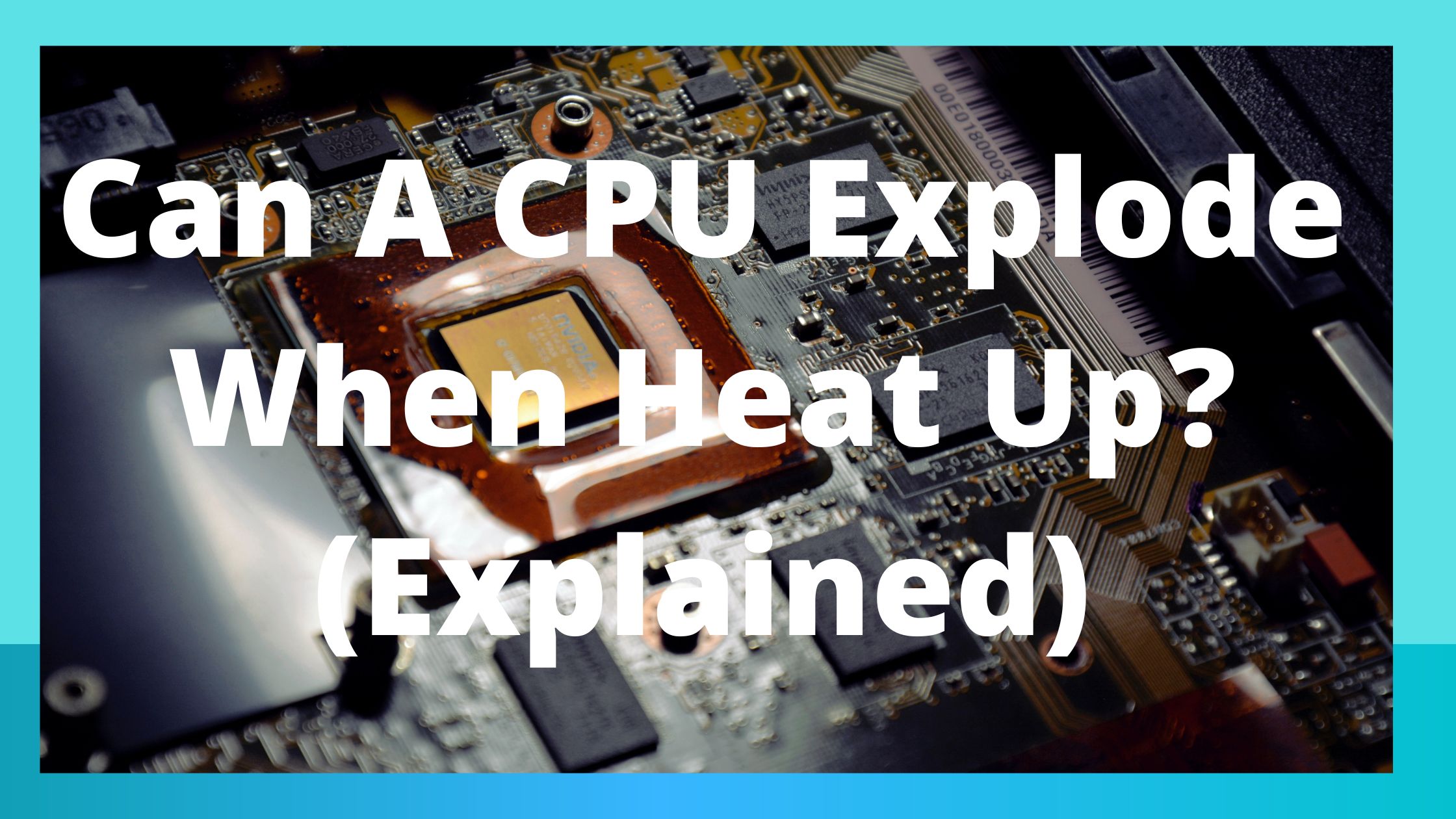Are you asking if “Can A CPU Explode” then listen, Every computer requires a CPU for proper operation; this component is the computer’s “brain.” A computer’s main element and “control center” is the Central Processing Unit (CPU).
The CPU, sometimes known as the “central” or “main” processor, is a sophisticated collection of electrical circuitry that manages the device’s software and operating system
Your CPU still has a big impact on the reaction and speed of your computer even if it isn’t as crucial for total system performance as it once was.
Gamers will generally find a benefit from higher clock speeds, while more serious work such as CAD and video editing will see an improvement from a higher CPU core count.
Moreover, the CPU is the brain of a computer, containing all the circuitry needed to process input, store data, and output results.
The CPU is constantly following the instructions of computer programs that tell it which data to process and how to process it. In short, without CPU, we could not run programs on a computer but the question remain here is……
Can a CPU Explode?
No, and no matter what you do, a CPU will never blow up. If you push crazy voltages on them though, they will burn out and cease functioning. However, a poorly designed motherboard can explode. If you put a CPU rated for high power draw on one and the voltage regulator modules (VRMs) on the motherboard aren’t up to the task, the VRMs can blow up and often do. I’ve never killed a CPU, but I have seen motherboards with second-rate electrolytic capacitors in the VRM section blow up before.
Your CPU won’t blow up no matter what you do
CPUs are getting stronger as time goes on. Your CPU will generate more heat if it has more cores and is clocked at a higher frequency.
Additionally, your CPU may run hotter if you overclock it.
Can a CPU blow up once it reaches a particular temperature? The response to this query is No, it won’t blow up if a CPU reaches a more significant temperature. Higher CPU temperatures, however, may cause frequent restarts or system crashes like the BSOD screen.
A CPU overclocked to an excessive speed may practically stop working or start thermal throttling.
Your CPU won’t blow up no matter what you do, not even if you overclock it by applying a greater voltage.
Significant CPU Over time, CPU silicon may deteriorate as a result of voltage and heat.
Additionally, unpredictable voltage and heat may inadvertently destroy your CPU in specific circumstances if you don’t have a dependable cooling system.
Keep in mind that it might explode if a motherboard has low-quality VRMs or capacitors. However, you shouldn’t be concerned about your CPU exploding.
Why can a CPU not explode compared to other motherboard components?
The silicon shield surrounding the CPU will prevent any “explosion event” even if the temperature rises over the acceptable level, which is why.
The only thing you’ll hear or smell when a CPU fails is a melted CPU or burning scent emanating from the CPU socket.
Every laptop and desktop computer has a feature that turns the system off or restarts it when the temperature rises above the safe level.
What Causes a Processor to Heat Up?
- Massive Loads
- Airflow Problems
- CPU Cooler Error
- Failed System Cooling
Since computer processors are made to operate at high temperatures, it is very natural for a CPU to warm up and even become relatively warm.
It is usually permissible to have a temperature of more than 200 degrees Fahrenheit.
A computer’s central processing unit (CPU) operates by allowing electric impulses to travel through its tiny transistors or block them.
Heat energy is created as electricity moves through the CPU or becomes trapped inside.
While a high-performance workstation’s CPU may become overheated from intensive usage, an overheating processor in a standard computer usually indicates a broken system.
Massive Loads
Temperature and electrical flow via a CPU are directly inversely proportional.
The CPU is often inactive most of the time and will commonly run quite remarkable in a computer performing shared spreadsheet, word processing, and email operations.
The CPU will work harder and get hotter if you use the computer to run intricate financial models or to create 3-D walkthroughs and renderings from architectural drawings created using computer-aided design software.
These jobs require significantly more processing power. However, even under intense loads, a properly operating CPU running at factory-recommended settings with a fully functioning cooling system shouldn’t overheat.
However, a CPU that is overclocked often produces more excellent heat.
Airflow Problems
Multiple cooling components cooperate to transfer heat from your CPU to the outside of your computer’s chassis.
No matter how your computer’s cooling system is set up, it won’t function if air cannot flow through it.
If your CPU is overheating, use compressed air to clean the case’s intake and exhaust ports.
CPU Cooler Error
Most CPUs are shielded by a sizeable cooling assembly that consists of three components: a fan, a heatsink, and a thin thermal insulator layer that helps heat transfer from the CPU to the heatsink and fan.
Check to see whether your CPU’s cooling fan is spinning. If your CPU is heating up and the case isn’t dirty, replace the fan if it isn’t.
Another solution is to reattach the CPU cooler or to have a professional do it for you, then reapply the thermal tape or grease for a brand-new coating.
Failed System Cooling
The computer’s casing should have a case fan and a power supply fan. The CPU cooler may be removing heat from the CPU, but if one of these fans isn’t working, hot air from the CPU sits in the case and bakes the CPU and other components. We should replace any faulty case fans to resolve the issue.
Factors that can Damage your CPU
The following are some things that might harm your processor:
- Your CPU’s age
- Excess Heat
- CPU overclocking
Your CPU’s age
For instance, it’s more probable that the thermal protection on your computer’s CPU has deteriorated if the CPU is 15 years old.
In that instance, your CPU might not last much longer and pass away.
Excess Heat
The most important element known to shorten the lifespan of computer hardware is heat.
Using a poor CPU cooler with a top-tier processor might harm it. When idle, a CPU typically reaches temperatures of roughly 120 degrees Fahrenheit.
You need to swap out your old cooler for a new one if your CPU is generating more heat and is running hotter than usual.
The thermal paste on your CPU may also dry out or lose effectiveness over time. Your CPU may emit more significant heat as a result of this.
As a result, applying fresh thermal paste to your CPU once a year is recommended.
CPU Overclocking
Increased heat from pushing the CPU to its limits might lower the lift of your CPU. Pushing your CPU above its capacity limitations does more harm than good.
Use premium liquid cooling as well if you intend to overclock your CPU.
Buying a CPU with a higher clock speed is preferable to overclocking a CPU to get additional power.
How to prevent CPU damage?
Watch out for the capacitors.
The most common reason for motherboard failure, which you might not be aware of, is capacitor failure.
These little parts are essential for the computer to function properly. If you want to keep the computer for at least a few years, you must choose a more expensive motherboard with high-quality capacitors.
The issue is that low-quality ones frequently blow up, which can seriously harm the chipset, RAM cards, and CPU.
Since the CPU requires continuous and uninterrupted power current, most capacitors are grouped close to the CPU socket. I won’t delve into specifics of how capacitors work, but be careful with the quality.
Consider getting a decent CPU and setup, but the motherboard is less expensive. The electrolyte in one of the capacitors next to the CPU socket breaks out and spills over the CPU socket.
Due to this, there will undoubtedly be some motherboard and CPU damage. There is always a significant danger with inexpensive motherboards, even though most manufacturers design capacitors to leak little rather than explode.
When they fail select motherboard producers who claim their products are high calibre and conduct some online research. The military class series of the top manufacturers on the market are good examples.
Air cooling vs liquid cooling
There is more than one side to the ongoing liquid and air cooling issue. Both cooling methods have advantages and disadvantages.
Although safer, air cooling with a heat sink does not have the same cooling capacity.
You can always use a large heat sink and a 140mm fan to obtain good cooling, but this will cost you money.
Although expensive, liquid cooling offers a lot more cooling than air coolers. There is a leakage danger, which is the issue.
Water and power are also known to be problematic. Ensure the cooling water system is fitted correctly, without abrupt bends in the tubes, to prevent leaks.
If you decide to choose that manufacturer, be sure they have a proven track record and extensive production experience.
Conclusion: Can A CPU Explode when heat up
In short, your CPU, although working in a higher temperature environment than usual, cannot explode due to its unique design to work at high temperatures.
Hopefully, more knowledge about CPUs can help you understand and preserve them better. Hope this help you out, do you have questions on this topic?, please get Intouch with us through our contact page >>.
Related Article:
What Affects CPU Performance? (Explained 7 things to Know About)