If you enjoy anime and other East Asian entertainment, you’ve probably heard of the Funimation streaming service. As long as Funimation is available in your area, you can stream thousands of anime, series, and movies on your smart TV.
When you try to open the Funimation app and encounter difficulties, it can be aggravating. When attempting to stream from Funimation, problems can happen regardless of the smart TV you are using.
Several circumstances can cause Funimation to stop working on your TV. The error message you hear may be different depending on the smart TV you’re using. However, regardless of the TV brand, the reasons and solutions are usually the same.
Funimation Isn’t Working On Various TVs
We’ve discovered that problems opening the Funimation app are most common with the Smart TVs listed below.
- Android TVs
- LG Smart TV
- Sony smart TV
- Samsung smart TV
- Apple TV
As a result, some users resort to using third-party devices to stream Funimation, which we will go over in further depth later in this post.
Regardless of the smart TV, you’re using, the Funimation error usually appears as:
- The app will not launch.
- During streaming, the screen freezes.
- App crashes due to excessive buffering
- When you try to stream, you get a generic loading error message.
There is no single reason why Funimation should stop working on your television. To detect and remedy the problem, you may need to go through a sequence of steps. These procedures apply to any smart TV make and model, regardless of brand.
Why isn’t Funimation working on my TV?
If you are experiencing problems watching Funimation on your TV, please refer to this list to determine the cause of the problem.
-
The App Is Obsolete
If you do not update the apps on your smartphone, you may be able to use them normally. You would just be losing out on new app features. This is not the case for TV apps.
They not only require upgrading, but they also begin to malfunction when they are significantly out of date.
Funimation, for example, is continually changing the app to enhance efficiency, add new features, and correct errors. They also keep the most recent version of the program on their servers.
As a result, if you try to connect to and stream from their servers using your outdated version, you may encounter difficulties. We’ve observed this with numerous users, so it’s something you shouldn’t neglect.
-
The Funimation Server is unavailable.
Anime, and East Asian entertainment in general, is extremely popular around the world. Every day, millions of users, just like you, watch anime on Funimation.
This means that at any given time, many million users may be connected to the Funimation servers.
When this number of connections grows too great for the servers to handle, the app will cease running or you may have trouble loading videos.
Another possibility is that Funimation is having a technical issue, such as a server outage or a power outage.
-
You Do Not Have Internet Access
Unlike your phone and computer, where you can easily check your connection status, your TV may get unplugged from the internet or the router may lose connection without your knowledge.
A bad internet connection may cause Funimation to stop working because the software requires a robust connection to stream correctly.
Your television is out of date.
If you’ve never used Funimation on your smart TV before, keep in mind that it won’t function on all models. Here is a list of some of the Funimation-compatible smart TVs:
- Samsung smart TV models from 2015 and later
- Android Television
- Apple TV 4th Generation, with at least tvOS 9.0 installed
- Amazon Fire TV – Stick 4K, Stick 3rd Generation, Stick Lite, Stick TV Cube (for the United States, Canada, and the United Kingdom), and later
- LG smart television (must be updated)
- Sony smart TV 9 (must be updated)
- Google Chromecast
Even if you have a supported TV, it will need to be updated regularly to support the most recent versions of the Funimation app.
When an update is available, most smart TVs display a notification. You should never neglect to install these updates.
They enhance the capacity and functionality of your smart TV, allowing it to perform better and support your favorite services.
-
Glitch
A glitch is a brief malfunction in a device or smart system. Every smart device has a hiccup now and again.
The good news is that they normally go away on their own after a short time. When Funimation does not operate on your smart TV, it could be due to a problem with:
- Your smart television
- Your internet access
- Servers for Funimation
-
There are too many devices on the network.
You may have too many devices connected to your network at times. Nowadays, we can connect fridges, ovens, printers, phones, PCs, thermostats, and other devices to a single WIFI network. It is often difficult for your router to handle that many connections at once.
- A large number of connections can reduce WiFi speed or negatively impact router functionality.
- The signals emitted by the various devices may interfere with one another.
Any of these factors can cause Funimation to stop working on your television.
-
The TV Manufacturer’s Server is unavailable.
When you want to use a streaming service like Funimation, your smart TV manufacturer’s server must connect to the Funimation servers for the material to be sent to you.
If you have a Samsung smart TV, for example, the Smart Hub connects to the servers to provide Funimation to you.
Sometimes your smart TV manufacturer’s servers go down, causing Funimation to stop working.
Related video here ????????????
How to Fix the Funimation Not Working On your Tv
As you can see from the description above, there are various probable causes for Funimation not operating on your Smart TV.
Resolving the error necessitates patience, care, and a thorough approach. It is always advisable to attempt one option and then open Funimation again. If the error persists, proceed to the next solution and try again.
Here are several tried-and-true remedies for Funimation not working on your smart TV:
-
Wait a minute.
It is simple and effective. The desire to watch your favorite show on Funimation can be overwhelming, but sometimes a little patience is all that is required. As previously stated, the issue could be caused by a flaw in any of the equipment (TV, router, servers) or connections (WIFI and internet).
Waiting 15 minutes and retrying has been known to resolve the issue, regardless of the source.
-
Examine the Funimation Server Status
As previously said, Funimation is immensely popular around the world, with many users connecting to its servers to broadcast material.
Sometimes the load becomes too high for their servers to handle, resulting in the problems you’re experiencing.
After a while (or even while waiting), you can check the status of the Funimation servers via Down Detector.
For updates, you can also follow them on Twitter at @Funimation.
-
Restart the TV and Router
Another option to resolve the Funimation not working issue is to reboot your smart TV and router.
You could complete these tasks in order and retry connecting to Funimation after each one. However, it is just easier to accomplish both at the same time and save time.
-
Clear Funimation’s Cache
A cache is a component of an application that keeps temporary data like as websites, photos, and videos, as well as useful information that you have entered into the application. It saves this information so that when you try to visit it again, it will load faster.
Unfortunately, some of the data kept in the cache are superfluous, and when it accumulates over time, it causes the application to stop working effectively.
Although it is not required to empty the cache on your applications regularly, deleting the cache can be the solution when your program, such as Funimation, stops operating.
-
Uninstall and reinstall the application
If emptying the Funimation app cache does not address the issue, the app should be uninstalled and reinstalled. The Funimation app may have developed flaws over time, causing it to cease working properly.
When you reinstall the app after uninstalling it, you will be running the most recent version. So you’re taking one action to handle two potential problems (bugs and an out-of-date app).
-
Utilize a Third-Party Device
You may recall that we mentioned various smart TV models that can run Funimation. If your smart TV is older than those listed or you are continually having trouble opening Funimation, you may want to consider using a third-party streaming device.
The following are the most popular and dependable third-party streaming devices for Funimation:
- Roku
- Amazon Fire Stick
- Chromecast
-
Reset your television network
If you are unable or unable to use a third-party streaming device, you can reset your television to factory settings.
This will wipe out any configurations and data on the TV as well as any issues that have been collected over time.
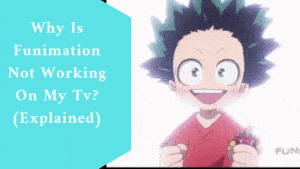
-
Keep the router near the television.
Furthermore, if your router is too far away from the TV, or if the signal is obscured by structures, your connection will be poor, resulting in difficulties streaming on Funimation.
Make sure your router is no more than 25 feet away from your smart TV. Place the router in the same room as the TV, or ensure that they are not separated by thick constructions that interfere with signals, such as metal and brick walls.
-
Turn Off All Home Network-Connected Devices
As we mentioned before, having multiple devices connected to your Wi-Fi might influence network speed.
It can reduce the signal strength reaching your smart TV. Furthermore, the linked devices may be giving out signals that interfere with the TVs. Reconnect to Funimation after disconnecting these devices.
-
Connect the TV to the Router by Making Use of an Ethernet Cable
If all of the above fails, you might try connecting your TV directly to the router. Simply connect an ethernet wire to an ethernet port on the TV and another to an ethernet port on the router. Then retry to check if the Funimation issue has been resolved.
-
Turn off VPN
You may be using a VPN to encrypt your connection or to change the location of your IP address. This is common when you wish to access streaming devices that aren’t ordinarily available in your area.
However, utilizing a VPN adds further delay to data transmission because the connection must pass via the VPN provider’s servers before reaching your TV or the Funimation servers. This can also cause Funimation to malfunction.
Disconnect your VPN and try again if possible.
Final thought
If the problem is not with Funimation, you can report it to your TV maker.
Simply obtain your TV model and contact the manufacturer’s customer service with the facts.
How Do You Connect A Phone To LG Tv Without WiFi? (Explained)

