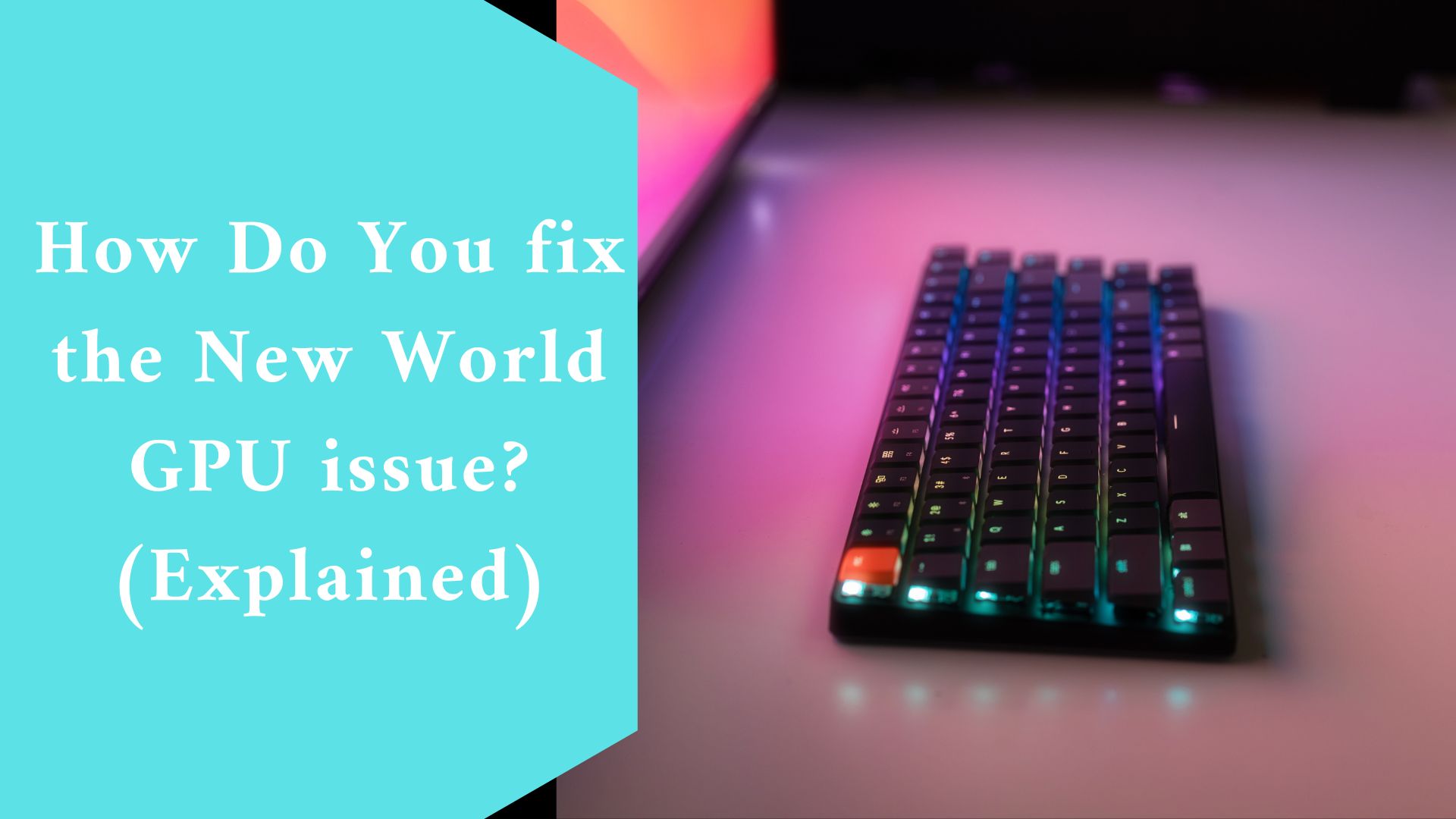Amazon’s New World has had a difficult development process since its announcement in 2016, with numerous delays and huge mistakes revealed during the game’s closed beta.
One of the most serious of these flaws is New World’s proclivity to fry high-end graphics cards like the Nvidia RTX 3090.
Fortunately, Amazon is aware of the situation and has released a response outlining how to assist avoid it from happening again.
The release of New World was initially scheduled for spring 2020, however, it was pushed back to August 2021 owing to the COVID-19 pandemic.
However, as early August neared, New World was postponed until September 28. The second delay is due to comments from the game’s closed beta, which ran from July 20 to August 2. Amazon appears to be taking the time to address some of the game’s major faults, most likely including GPU failures.
A lot of closed beta gamers spotted and debated the issue extensively before reporting it on the official New World forum.
According to sources, the problem appears to predominantly affect the Nvidia RTX 3090, a high-end GPU that will cost roughly $2,000 or more by summer 2021.
The EVGA 3090 model, in particular, appears to be particularly vulnerable, maybe due to issues with its fan controller, as some New World gamers have hypothesized.
However, the issue is not limited to a single card. The triggering event for the fault appears to differ amongst users, with some saying that cutscenes are to blame, while others claim that simply tuning New World’s brightness is enough to fry the graphics card.
Amazon Explains How To Fix New World’s GPU Issue
In mid-July, an Amazon customer support representative reacted to the GPU issue, claiming that the business believes the issue is connected to driver settings and frame rate limiters.
Essentially, it appears that if the frame rate in New World is not manually capped, the GPU utilization skyrockets to the point of utterly frying the card. This could be because of how the game renders images.
The message also gives a few options for preventing the situation from happening:
- In the driver settings, disable the overrides.
- Make sure you hit the “APPLY” button.
- Relaunch the game client.
- Set the FPS to 60 by navigating to Settings > Visuals > Max fps.
- Verify that the Max Frame Rate option is either ‘Use Global Settings (Off)’ or simply Off.
Related video here ????????????
Final thought
The game’s new release date gives developers nearly two months to fix bugs and improve stability, which means that by the time New World officially launches in late September assuming no further delays the issue should be either fully resolved or less prevalent than it was during the closed beta.
However, in the interest of safety, Nvidia RTX 3090 players should ensure that New World’s frame rate is restricted in both the GPU settings and the in-game options before jumping into the game once it launches.