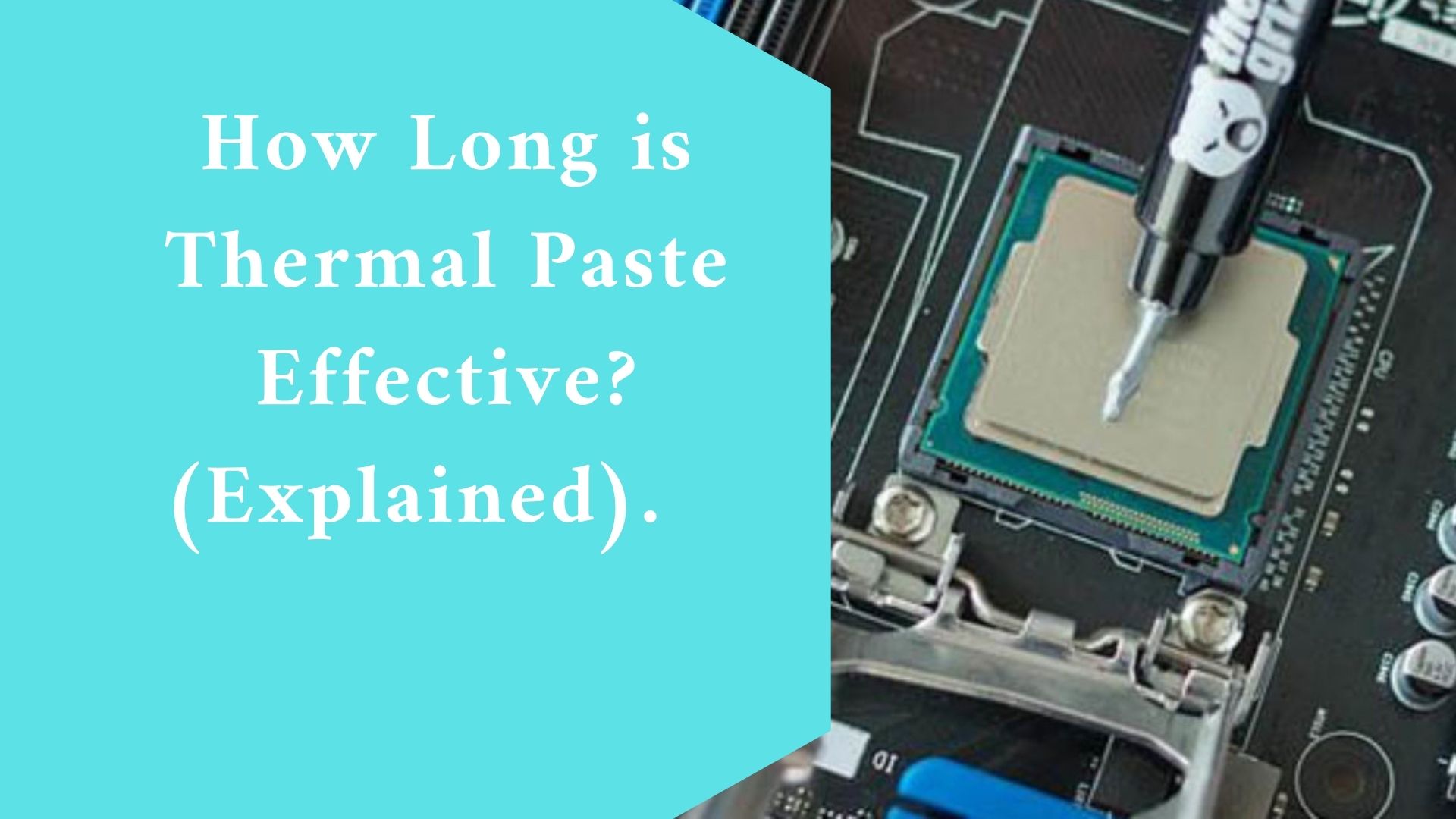If you’re wondering or asking “How long is Thermal Paste effective”? then read this. A material known as a thermal paste is primarily utilized as a contact between a chip and a heatsink.
To maximize heat transport and dissipation, it aims to remove air gaps that serve as thermal insulators.
On the die of your graphics card and probably on your CPU, your computer has thermal paste.
Whether you need to replace your thermal paste or not can be difficult to ascertain.
The longevity of a thermal paste that has been applied is viewed differently by each person.
This is because there are numerous contributing elements, therefore it is better to understand what causes it to dry up so you can assess it yourself.
You can look up previous accounts from other people on how long their thermal paste lasted since the brand of the thermal paste is a huge role in longevity.
To help you determine how frequently to change thermal pastes, this article will concentrate more on providing information regarding thermal pastes.
You will occasionally need to refill it because it is consumable and does not last forever. But first let look at ……..
How Long Does Thermal Paste Stay in place?
The fundamental issue with any thermal paste is referred to as “pump out,” regardless of whether you purchased a CPU and cooler with pre-applied thermal paste or had a Third Party CPU cooler with premium thermal paste.
The rate of thermal expansion and contraction varies between the cooler’s heatsink and the die or heat-spreader (whether it be the CPU or the GPU).
This discrepancy eventually causes the thermal paste to be pumped out from between the die/heat-spreader and heatsink over a large number of heating/cooling cycles.
Thermodynamic performance is decreased.
Manufacturers advise removing any thermal paste from your CPU’s heat-spreader and CPU Cooler every 2-3 years to be safe, even though high-end compounds can maintain effectiveness for up to 7 years after installation.
The rate of thermal expansion and contraction varies
How long does thermal paste last when stored? The shelf life of a tube of thermal compound you purchase will vary based on the compound type and the storage environment.
For instance, Cooler Master recommends a two-year shelf life for paste when kept cool, out of the sun, and with the cap securely fastened.
A defective thermal compound can be identified because it will either be flaky, hard or entirely dried out.
In this situation, a new thermal compound is required. Even though some manufacturers state that their products have a shelf life of four to five years, after two to three years you will start to notice indicators that the compound is drying out.
Manufacturers advise removing any thermal paste from your CPU’s heat-spreader and CPU Cooler every 2-3 years to be safe
When should thermal paste be changed? . In a few circumstances, it makes sense to replace thermal compounds.
The first occurs anytime the relevant chip’s heatsink is removed. When you take it out, you’ll see that some of the compounds are still on the heatsink while the remainder is still on the chip.
Air pockets will be created if the heatsink is repositioned over the chip and the same thermal paste is used. Air pockets have a significant impact on thermal performance because they function as insulators rather than heat conductors.
This is why you should always clean the heatsink and the chip after removing the heatsink (alcohol wipes work best for this) and apply fresh thermal compound.
As you don’t want the old compound to mix with the new, which would reduce its performance, make sure you entirely remove it.
If you don’t remove your cooler frequently, your alternative option is to replace the compound every two to three years.
This results from the pump-out problem we previously discussed, which over time causes thermal performance to degrade.
Not all thermal chemicals maintain their efficacy in the same manner, so keep that in mind.
While higher-end compounds can last up to seven years, the majority of value alternatives last two to three years. It’s a good idea to replace it every two to three years to maintain your chip functioning at its best.
The high-end compounds can maintain effectiveness for up to 7 years after installation.
Advice on how to store the thermal paste. We advised you to buy only as much thermal paste as you would require.
This prevents you from having a supply of unused paste that will eventually spoil. But here are some suggestions if you do need to preserve some additional thermal paste.
The cap must be properly sealed because this is crucial. A plastic cap and plastic syringe with the thermal paste are included.
Make sure to wipe the syringe’s tip after use and secure the plastic cap. It won’t dry up too rapidly if the cap is well closed and no air can enter.
Try using a Ziploc bag that can be zipped shut if you can’t put the cap back on or if you lost it. Before sealing the Ziploc Bag, try to remove the majority of the air from it.
Do not retract the syringe plunger. It will let air into the syringe, which causes oxidation and drastically reduces the shelf life of the substance.
Once the syringe is closed, keep it somewhere that is either at room temperature or a little bit cooler.
Avoid keeping the compound in your attic or basement, which might get excessively hot or cold.
Additionally, direct sunlight must not be shining on the compound.
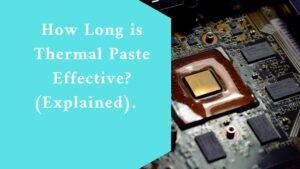
Final thought
When it comes to keeping the CPU and GPU cool, thermal paste is crucial.
The thermal performance will be considerably reduced when using a computer with dried-out thermal paste, which will result in clock speed throttling and a possible risk of overheating.
Q&A
What Factors Could Affect Your Thermal Paste?
- CPU temperatures
- Position of your PC tower
- Thermal paste mixture
-
CPU temperatures
The purpose of thermal paste is to quickly remove heat from the CPU. Since air conducts heat poorly, you will require more than one air cooler to keep temperatures at a safe level. The thermal paste is useful in this situation.
Even before the cooler starts to work, the thermal paste rapidly reduces the heat. Your thermal paste could dry out more quickly if your CPU temperature is high all the time.
Thermal paste lifespan becomes very unpredictable when other people or even websites take this into account.
Some claim that it only lasts for two years, but others report lasting up to ten years without having to reapply thermal paste.
However, in general, if your CPU is working hard, your thermal paste may dry out more quickly than usual.
-
Position of your PC tower
The same reasoning as previously, but with a stronger focus on your PC build’s proper airflow.
Generally speaking, you should place your PC in a room with air conditioning and shade from the sun. Your computer tower will stay as cool as possible thanks to this.
Additionally, you would want your PC to be in control of something. It might be a desk, a computer stand, or anything else that can raise it off the ground.
This is so that if any dust is left on the floor, your PC will hoover up every bit of it. The airflow is ruined, and it might also harm other components.
-
Thermal paste mixture
A liquid matrix that is polymerizable and a few conductive additives that are electrically insulating make up a thermal paste. Numerous materials can be employed to create the thermal paste for this liquid matrix.
The greatest computer thermal pastes are virtually entirely composed of liquid metal. Each of the brands’thermal paste uses a unique combination and has a unique thermal conductivity. While some brands may be more stylish, they may also be less durable.