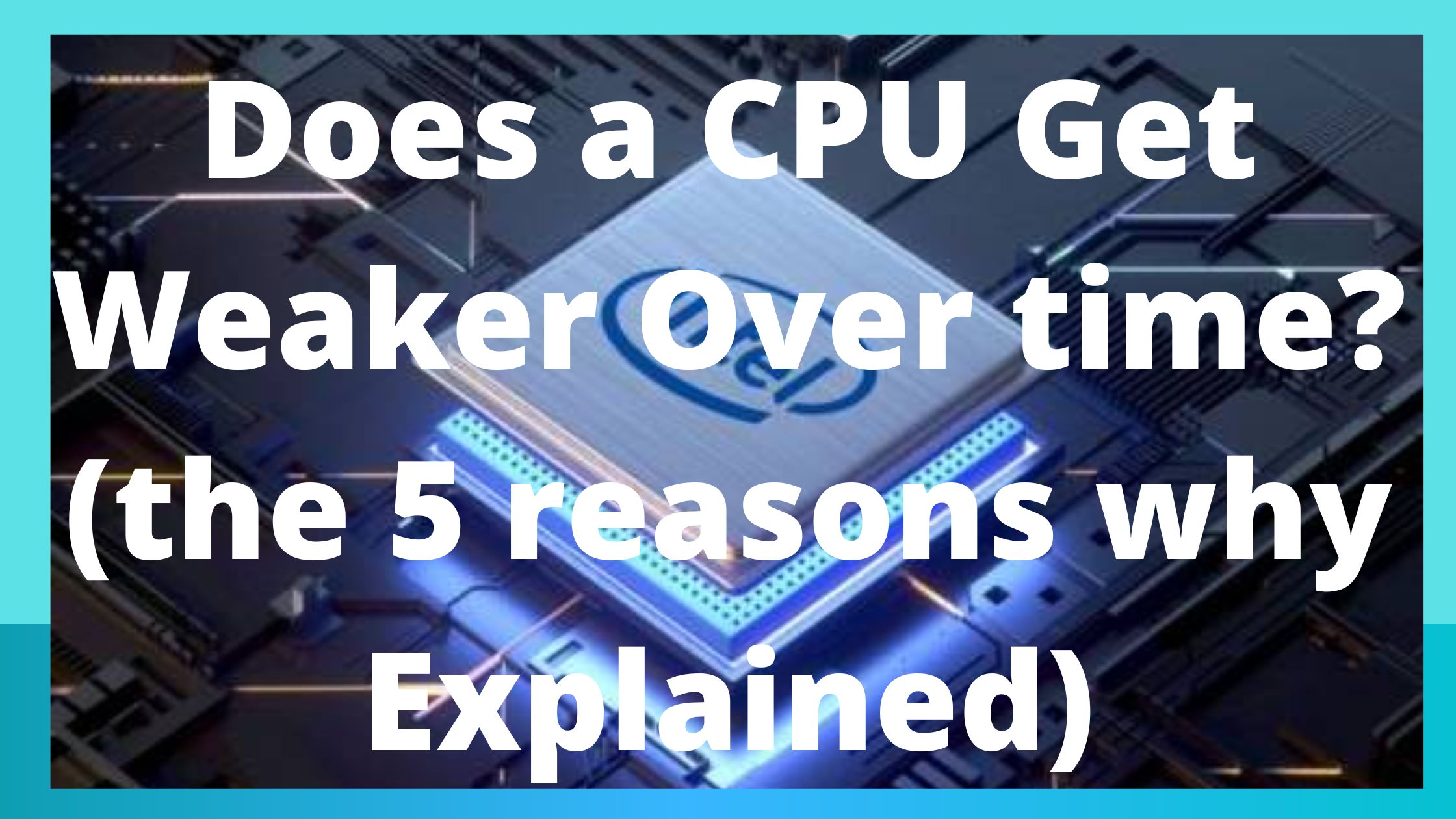Wondering if a CPU get weaker over time? Here is 5 things to know, your CPU still significantly impacts your computer’s reaction and speed, even if it isn’t as crucial for total system performance as it once was.
Moreover, the CPU is the brain of a computer, containing all the circuitry needed to process input, store data, and output results.
The CPU is constantly following the instructions of computer programs that tell it which data to process and how to process it.
Without a CPU, we could not run programs on a computer. I just bought a new pc for the first time.
And you are wondering why its CPU slows down over time and why. This article will answer your question.
Does a CPU Get Weaker over time?
Yes, is the answer to this, a CPU do get weaker overtime and the Common Reasons Why Include:
- Heat
- Stress or overclocking
- Electrical Power Surge
- Dust
- Low-quality thermal paste
Common Reasons a CPU Goes Bad:
Heat
When idle, CPUs typically produce heat between 104 and 122 °F (40 and 50 °C).
The average heat increases to 176 °F (80 °C) depending on the real-time processing and computing needs. The temperature of a stressed-out, overheated CPU might reach 212 °F (100 °C).
The real-time processing efficiency of a CPU and the amount of load it must handle to meet your computing demands determine how much heat it produces.
Additionally, the surrounding temperatures significantly impact the temperature; in winter, CPUs cool down considerably more quickly than in summer.
Additionally, the CPU fan, responsible for cooling the system, controls how hot the processor is at any time.
Rarely, a faulty mainboard may affect how power gets to other hardware parts, such as the CPU fan.
Your CPU fan could still be working correctly in such a situation, but it won’t be able to draw enough power.
Stress or Overclocking
Not all CPUs are made equal. Make sure a dual-core isn’t used for something an eight-core is intended for.
Although there is a place for overclocking, be practical. Additionally, if a game specifies a minimum system requirement, avoid running it on a CPU with a low clock speed.
The same is valid with video and photo editing software. By all means, overwork your CPU in this manner if you want to, but if not, consider upgrading.
The longevity of your CPU is not directly impacted by overclocking. It is affected by the CPU’s temperature. The following variables influence CPU degradation:
- Thermal cycling: When a CPU regularly switches between a very low (shut down) and a very high (powered up) state, stress is created that shortens the CPU’s lifespan.
- Temperature Range: This shows the temperature differential between the CPU and the heat sink. The CPU maintains a lot of heat if the heat transfer rate is poor, which shortens the CPU’s life. This figure naturally rises as CPU heat output rises.
- An excellent cooling system distributes heat more effectively, extending the lifespan of the CPU. You may add additional cooling components, like a CPU cooler, to keep your computer from overheating.
The temperature range, in the form of additional heat, is the only change due to overclocking. So, indeed, overclocking shortens the lifespan of the CPU. How much, though?
If you overclock correctly, the CPU temperature won’t rise by more than 10 to 20 degrees Celsius.
In these situations, the CPU lifespan does not significantly decrease at least not to the point where you would notice the consequences.
For instance, even a less resilient CPU’s lifespan may drop from 12 to 6 years after overclocking to the highest allowable level.
However, six years is a substantial amount of time. And most people particularly those who need to overclock their CPU will have already changed their PC.
Your device will be badly hampered if you carelessly overclock your CPU without considering its tolerance limit.
Your system will soon start displaying several other problems. The extreme voltage might instantaneously fry the CPU, but the PC should fail before the hardware damage limit is reached.
Electrical Power Surge
Any high voltage spike can make a CPU inoperable, regardless of whether a poor power supply or lightning caused it.
To prevent such situations, ensure your computer is connected to a surge protector and has a battery backup for computers.
The worst aspect is that a power outage would not resolve your problems. A spike frequently follows an outage once the power is restored.
Your computer’s circuitry will be overloaded and destroyed by a power surge. An outage won’t significantly harm a power supply or motherboard, but the next wave would. As a result, if there is a power loss, the computer won’t start.
When the system file is being written, it can do this both during the write operation and during the reboot. The operating system can then become corrupt as a result. If this is a.dll, some executables may not work.
The second scenario is when a power supply rail is not being watched. It goes out of specification, such as the negative 12v, which would not have much of an influence on most devices but might affect the RS232 ports. Power surges may damage capacitors that are already weakened or old.
When it is recognized that the grid is having issues, customers often install a UPS since there is probably a much greater potential for errors.
Dust
The computer cabinet’s ventilation is hampered by dust accumulation.
A computer becomes hotter as it operates more, as was previously indicated. For instance, your computer has to work harder than usual when playing a “high-graphics” game. As a result, it generates increasing amounts of heat.
Most things in the world are true: everything consumed in excess has adverse effects. This proverb still holds for computers of today.
The ability of many computer components to function is negatively impacted by excessive heat.
Not just the CPU but also the GPUs (Graphical Processing Units), SSD (Solid State Drive), HDD (Hard Disk Drive), PSU (Power Supply Unit), RAM, and other system hot spots.
Fans that are covered in dust may stop working. You must keep the dust off the radiators when you use liquid cooling.
PSU input and output must be dust-free. Dust should not be near heat sinks, especially on the CPU and GPU.
Dust prevents heat from being dissipated from the object it is on. Every 5 degrees Celsius increase in temperature causes SSD faults to double in frequency.
Low-quality thermal paste
Similar to having a defective heatsink, a dead fan, or having the computer stored in a cabinet full of dust, etc.
If the CPU is not adequately cooled, the thermal protection will respond to the increasing processor temperature by reducing the chip supply voltage and clock frequency to prevent the processor from being damaged.
And as a result, the computer runs noticeably slower. The processor will slow down more if the cooling becomes worse.
Some of it dries up as thermal paste ages and loses its heat transmission ability. It may be a lovely paste first applied, but after a few years, it turns into more or less white dust.

Ways to maintain your CPU
Purchase a UPS instead of turning off your computer using the power switch. Always attempt to turn off your computer manually.
You must shut down your computer, unplug everything, and clean it.
Manage the heat. Several fans help to exhaust heat from the computer’s casing. Therefore, it is crucial to examine whether your fan is operating correctly.
Avoid overheating your PC because it might generate additional heat that could melt or harm any hardware.
One area of the CPU can be opened. You may increase the airflow into your CPU in this way.
Your CPU should be cleaned of dust. It is a component of the upkeep task. About twice a year, you should clean it out. Use a vacuum, a cloth, or a spray. Spray the CPU and power supply fans’ intakes.
To clean the CPU, use cotton swabs, tweezers, rubbing alcohol, or a moist towel.
Open the door if your CPU is within a closed box or desk. It keeps your CPU cool and aids in maintaining CPU heat.
Your CPU location can be changed. Moving from a warm, unclean place to another, cleaner portion in the same room or another.
What causes a fan to slow down? Clean up the dust and see what happens.
Simply upgrading your CPU fan will increase the performance of your machine. Large CPU fans are available for purchase, helping to maintain CPU temperatures lower than a factory-fitted fan could hope to.
Install fans designed for that component to minimize heat from a graphic card, RAM, or other parts.
Additionally, you may install an additional case fan, which will help you marinate your CPU.
Replace the power supply if your CPU case does not enable you to install an additional fan since there is no other method to cool the hot air from your CPU. Take an enormous fan, then.
Use caution when connecting and disconnecting any internal or external components, including USB, RAM, or other power sources, because improper positioning might cause harm to your CPU’s internal and external ports.
Final thought: Does a CPU Get Weaker Over time?
Yes it does, Very few things last over time, and sadly your CPU is not one of them.
It will slow down. A CPU should theoretically operate at an almost constant speed throughout its lifetime.
The likelihood of a CPU’s performance declining with age is very low or nonexistent because there are no moving parts.
The sole need is that the CPU receives its necessary nutrition, which includes access to energy and adequate cooling to disperse the heat produced.
A CPU may get slower over time due to dust buildup on the heat sink and deteriorating or evaporating thermal paste.
The CPU throttles its speed to avoid harm when these factors lead it to overheat. But a good cleaning and a new layer of thermal paste should bring it back to perfection.
I just asked you if a CPU can weaken over time and provided more knowledge about its maintenance. I hope it has helped you understand CPUs and have a better experience using and maintaining them.
Related Article:
Can A CPU Explode When Heat up(Explained)