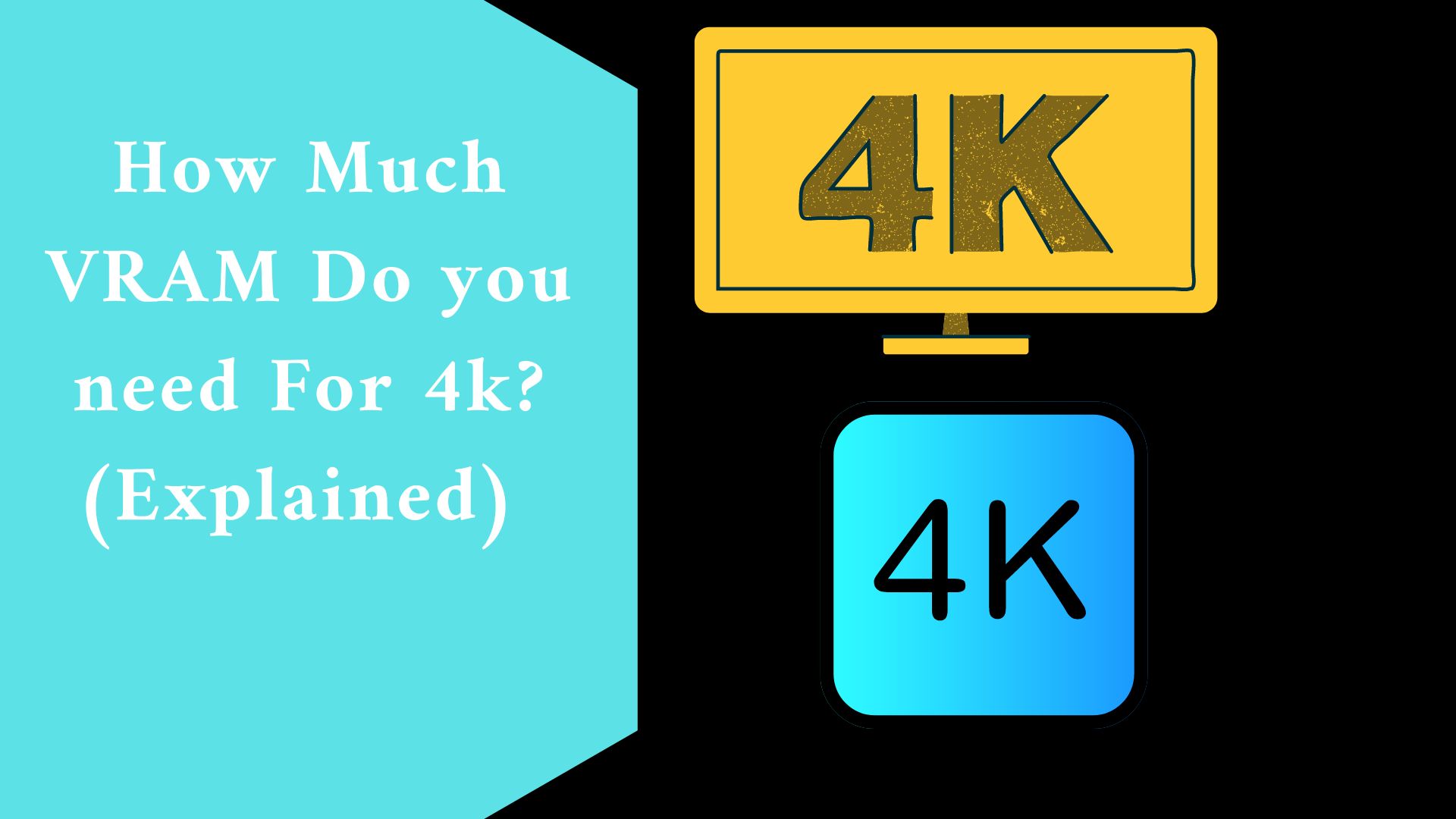Going up to or even above 10GB of VRAM for 4K gaming is a sensible choice, especially with recent games already demanding enormous quantities of VRAM.
Going with this configuration will allow you to play at high or ultra presets at 4K, which will most likely be sufficient for most upcoming titles.
When it comes to selecting a graphics card, many PC gamers wonder, “How much VRAM do I need?” The truth is that there is no single correct answer to how much VRAM one might require.
The amount of VRAM (Video Random Access Memory) required will depend on many things.
And in this tutorial, we’ll go over those aspects in detail, as well as explain what VRAM is and give you a general estimate of how much you’ll need based on the games, resolution, and settings you’re using.
What exactly is VRAM?
Just as RAM in your computer gives your CPU immediate access to the key data it needs to carry out procedures, VRAM does the same for your GPU, giving it quick access to the data it needs to carry out graphics-related tasks.
Because VRAM is incorporated into your graphics card, your GPU can access the data it carries considerably faster than if it were to access the same data from your system’s memory or the SSD/HDD in your computer.
However, unlike RAM, you cannot add extra VRAM to your PC or graphics card. VRAM is once again incorporated directly into the graphics hardware.
So, until you upgrade your graphics card, the amount of VRAM on your graphics card is the amount of VRAM in your GPU and system.
What Factors Influence/Affect VRAM?
The more VRAM you have, the more vital graphics-related data your GPU will have quick access to, allowing it to transfer frames to your monitor at a faster rate.
However, depending on how you use your computer, you may require more or less VRAM. These are the most prevalent factors that influence how much VRAM you will require:
- Your Monitor’s Resolution
- The Games You Are Playing
- The Settings You Are Playing Your Games At
-
How Monitor Resolution Impacts VRAM
To put it simply, the greater the resolution of a monitor, the more VRAM is required to process a single frame.
A single 1920 x 1080 (1080P) frame is smaller than a single 2560 x 1440 (1440P) frame. Furthermore, a single 2560 x 1440 frame takes much less space than a single 3840 x 2160 (4K) frame.
As a result, gaming on a 4K panel will require more VRAM than gaming on a 1080P monitor.
Related video here ????????????
-
What Effects do Your Games Will Have on VRAM?
Similarly how the greater the resolution of a monitor uses more VRAM, the more detailed and graphics-intensive a game uses VRAM.
Games like Team Fortress 2 and Minecraft, for example, will not use as much VRAM as games like Middle Earth: Shadow of War or Player Unknown’s Battlegrounds.
The older games aren’t noted for their graphic quality or details, however, the subsequent games have considerably more complex scenery and graphics.
And, because higher visuals simply imply more data, a single frame in a more graphics-demanding game will have more data to analyze than a single frame in a less demanding game.
So, while games like Minecraft don’t contain a lot of detail and, as a result, don’t consume a lot of VRAM even at higher resolutions other games, like Shadow of War, do.
-
How Your Game’s Settings Affect VRAM
As previously stated, the total visual quality of a game determines how much VRAM your GPU consumes when running that game.
However, the settings you pick to run your game will also determine how much VRAM your GPU will utilize when rendering frames for that game.
The higher the settings you use for your games, the more data each frame requires to be produced, and thus the more VRAM is used.
The opposite is also true. You can limit the amount of VRAM used by your game by lowering its graphics settings. And this is what many gamers with aging PCs must do to run newer games at a playable framerate.
How Much VRAM Do You Need? An Overview Based on Use Cases
We now know that the resolution of your display, the games you’re playing, and the settings you’re using all have an impact on how much VRAM you’ll need to reach a playable framerate in those games.
So, here’s a broad breakdown of how much VRAM you’ll need at various monitor resolutions:
- @720P: 2GB of VRAM
- @1080P: 2GB-6GB of VRAM
- @1440P: 4-8GB of VRAM
- @4K: 8GB+ VRAM
Again, this is a general overview. The games you’re playing and the settings you’re using will also be factors.
For example, at 1080P, you may run less demanding games such as TF2, League of Legends, Dota 2, Minecraft, and others without using more than 2GB of VRAM.
More demanding games (such as Middle Earth: Shadow of War, PUBG, Quantum Break, and so on) will almost certainly consume more than 4GB of your GPU’s VRAM when played at full settings on a 1080P monitor.
Then, as the resolution of your display increases, so will the amount of VRAM required to play your favorite games at higher settings with acceptable framerates.
Final thought
If you’re looking for a new graphics card, the bullet-point list above will give you a good indication of how much VRAM the graphics card you select should have.
If you play more demanding games, you should aim to keep to the higher VRAM range mentioned in the list above.
If you only play low-demand games, you can get away with a graphics card with less VRAM.
However, if you decide to purchase a more demanding game in the future, you may be forced to play it at lower settings due to your graphics card’s lesser VRAM capacity.
At the time of writing this post, I believe it is a good idea to choose a GPU with at least 4GB of VRAM if your budget allows it. Budget-friendly graphics cards with 2GB of VRAM are still viable options for entry-level 1080P gaming.
They will, however, struggle to play today’s (and tomorrow’s) top games at maximum settings.
As a result, they should only be considered as short-term solutions or as possibilities for players that only play less demanding titles.
Finally, the information presented above should assist you in determining the appropriate amount of VRAM for your requirements. If you need assistance selecting a graphics card, please leave your queries in the comments section!