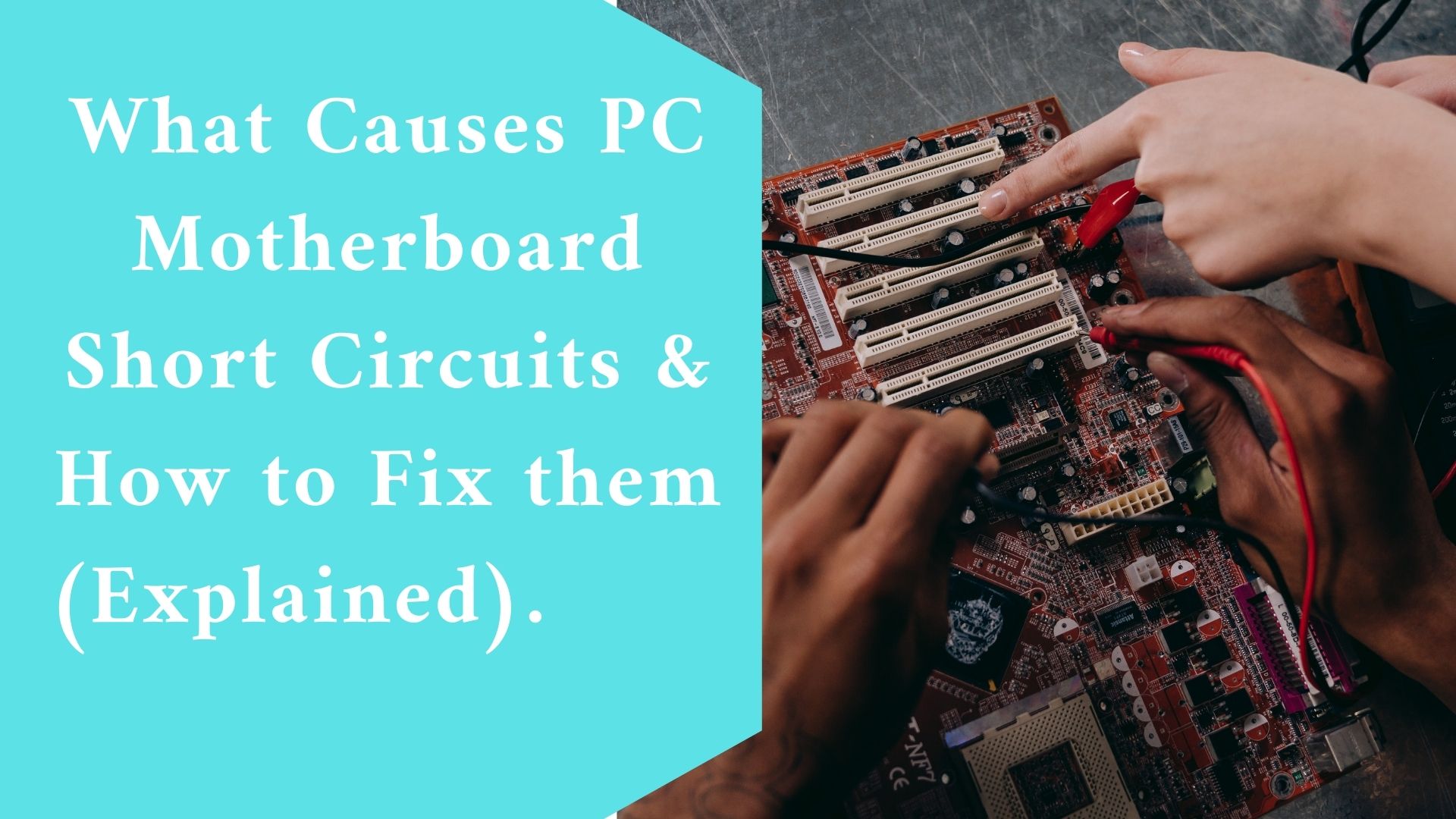If you are asking “What causes motherboard short circuits and how to solve them?” then read this. The motherboard is the most crucial component of a computer, and it needs to be in good shape for it to work correctly.
There are a few typical causes of motherboard failure and solutions you can try if you discover that it has ceased functioning. How to fix it and causes is explained in this article.
What cause PC Motherboard Short Circuits
When your computer restarts just after you switch it on, it is annoying. If your computer won’t switch on at all, your motherboard can be shorted out.
When the circuit’s positive and negative terminals are connected somehow, a short circuit results.
Many circuits that transmit and receive data signals are built into a motherboard’s PCB, and if one of these circuits is shorted, your motherboard will stop functioning.
This problem could arise at any time and could be brought on by manual actions or not.
To address a shorting problem, you must first identify its root cause. Numerous circumstances can lead to a short motherboard, which can have the following effects:
- Switching on the computer
- The PC completely refuses to turn on.
- Unexpected outages of power occur.
By far, the first problem is the most common. Your computer will briefly boot up, and you will see the fans spinning before they suddenly stop. The same thing will keep happening.
A short motherboard might happen if a connection to the motherboard is connected or disconnected while the system is running.
To avoid this, it is strongly advised that you avoid touching the cable connectors while your computer is on.
Try the following easy methods first before sending your motherboard to repair service.
Fix Motherboard Short Circuits
Modules for RAM need to be reseated.
Reinstalling the RAM modules is the first step. Memory stick shorting is typically brought on by incorrect installation.
The RAM stick pins and the DIMM slots should typically be cleaned with an eraser and paper before the RAM is reinstalled. Altering the DIMM slots can be an option to test if it makes a difference.
If you have many RAM sticks installed, try utilizing only one of them, and if the problem persists, try a different slot. Apply hard pressure to the stick to ensure that it is properly inserted.
Reinstall the rest of the parts.
A poor connection between the motherboard and the components may also result in shorting.
Reinstalling your graphics card, storage drive, and other related hardware might fix the problem.
The simplest way to check is to take out every component except the CPU and RAM (after checking the RAM modules), and then put each one back in one at a time.
Change the motherboard.
When my PC would not restart, the motherboard would frequently not be properly connected to the motherboard plate on the casing.
This is a common issue that can be quickly fixed by taking out the motherboard and properly tightening the standoff screws.
Eliminate any dust.
The cause of the issue can be an accumulation of garbage on the motherboard.
If it’s been a while since you cleaned your motherboard, use an air blower and an electronics brush to get rid of any stubborn dust from the PCB’s whole surface.
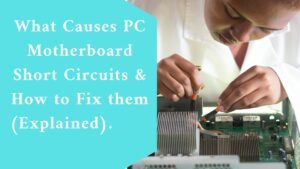
Check using a voltmeter.
If none of the aforementioned solutions work, you can determine whether the motherboard is shorted to the PCB. To test your motherboard, you need a voltmeter.
Test the EPS 4-pin connection as shown in the illustration below after setting it to continuity mode.
Your EPS power cord connector has four wires: two black and two yellow. In this diagram, the black wires are grounded and the yellow lines are live.
If you insert the Black and Red cable pins from the voltmeter into both of the 12V connection pins where the Yellow wires go, you should hear a beep.
When black wires are connected, both ground pins behave similarly.
By inserting the voltmeter pins into one Yellow and one Black wire pin, you may verify the 4-pin connection.
Repeat this for each pair. Your motherboard is shorted out if you hear the beep; otherwise, your voltmeter should read more than 200.
The short is most likely in the VRM section if you hear a beep. You can individually check each component for shorts, but a chip-level expert who can swap out the components is required to fix it.
Any motherboard may experience a short circuit problem, which can be expensive to fix. When not enough capacitors are inserted into the motherboard, problems can arise.
Final thought
If you have tried the above guides and still the problem persists, then we recommend to seek for an experienced IT personnel that will do it for you.
The steps that we have seen in this article should solve the problem.
If you fixed successfully, please share with us your experience in our commend section below.
Q&A
How is a motherboard short circuit repaired?
Use the flat side of the screwdriver to press down on the metal tab that is situated between the two pins if you’re using one.
What results in a motherboard short circuit?
An electrical current that has been interrupted, typically because of a faulty wire, results in a short circuit. The components of the computer may overheat or even catch fire as a result of this.
Can a damaged motherboard be fixed?
Unfortunately, damage to the motherboard cannot be fixed.