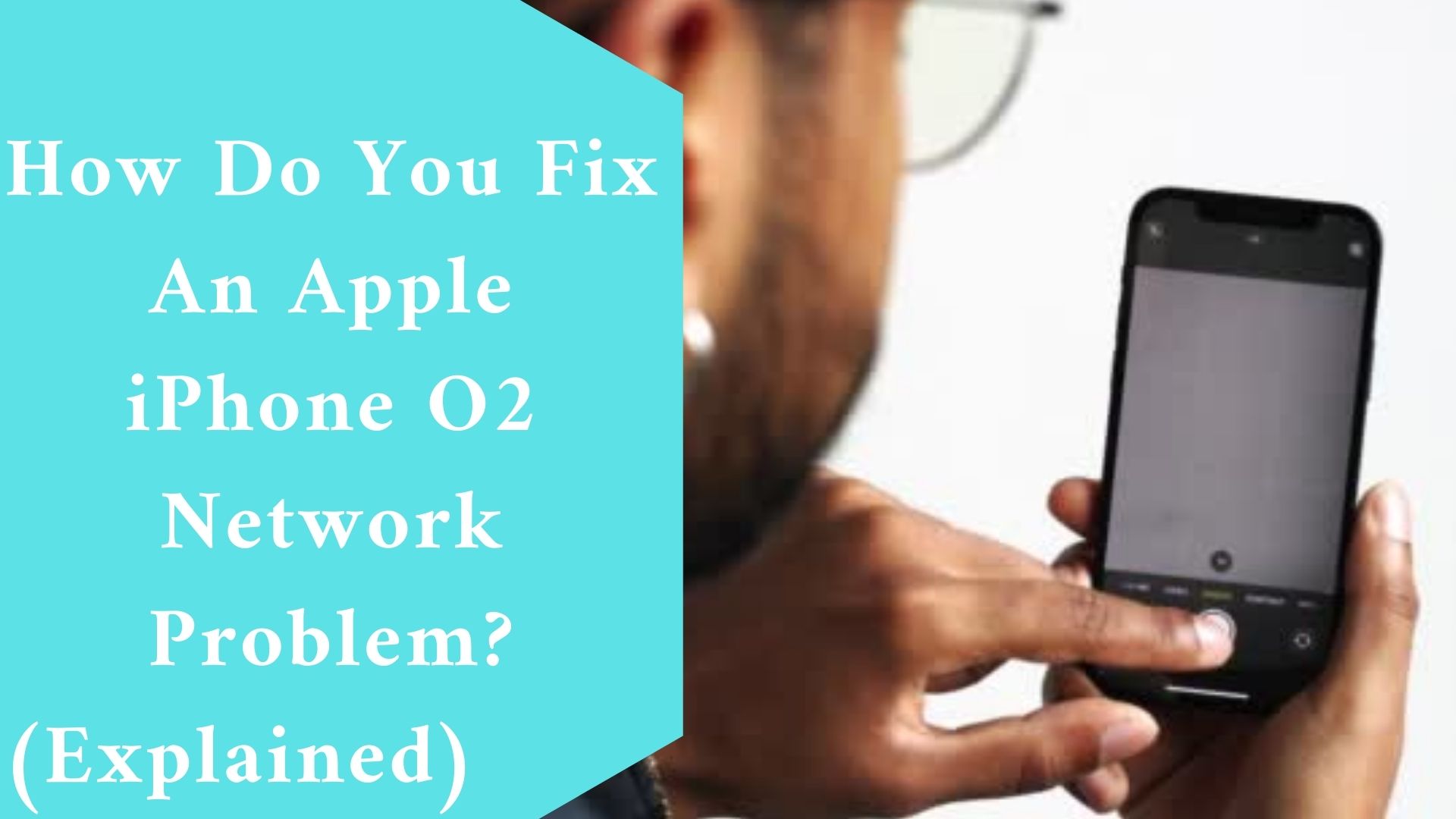Fix an Apple iPhone O2 network problem in an easy steps. Users of the iPhone XR on the O2 network in the United Kingdom have been reporting strange behavior, and Apple says it is trying to resolve the issue.
Is the signal failing? Inadequate 4G connectivity? Apple is aware, and an upcoming software update will address all issues for iPhone XR users on O2.
Regardless of what you think of the iPhone, it is a phone, and it should do phone things just fine.
Make calls, send text messages, and stay linked to the nearest cell site, for example. However, this is not the case with the iPhone XR in the United Kingdom on the O2 network.
According to O2 users, the iPhone XR is having difficulty maintaining a stable network connection following the recent iOS 13.3 upgrade.
For a long time, consumers have been plagued by issues such as the inability to make and receive phone calls, send or receive text messages, or even maintain a strong 4G signal. To be more specific, since December.
O2’s approach is perhaps the most tried and true: turn your phone off and back on for a temporary repair.
Please See Related video ????????????????
Fortunately, Apple has acknowledged the problem and provided the following statement:
“We are aware of an issue causing intermittent network connectivity affecting [sic] some O2 customers, and we will have a fix in an upcoming software release,” the company said.
According to Apple, the problem will be resolved in a future software upgrade. So, if we’re going to estimate, that software upgrade will be iOS 13.3.1, which is now in beta.
If you are currently on iOS 13.3, you must remain on iOS 13.3 until the new software update is rolled out to you. If you are on any firmware older than iOS 13.3, it is strongly advised that you wait until the latest build is published.
Final thought
Stay tuned as we keep our readers updated on this situation. Meanwhile, please let us know in the comments area below whether or not you are affected by this issue.
Related Article:
How Do You Fix Apple iPhone XR that’s stuck in Recovery Mode? (Explained)