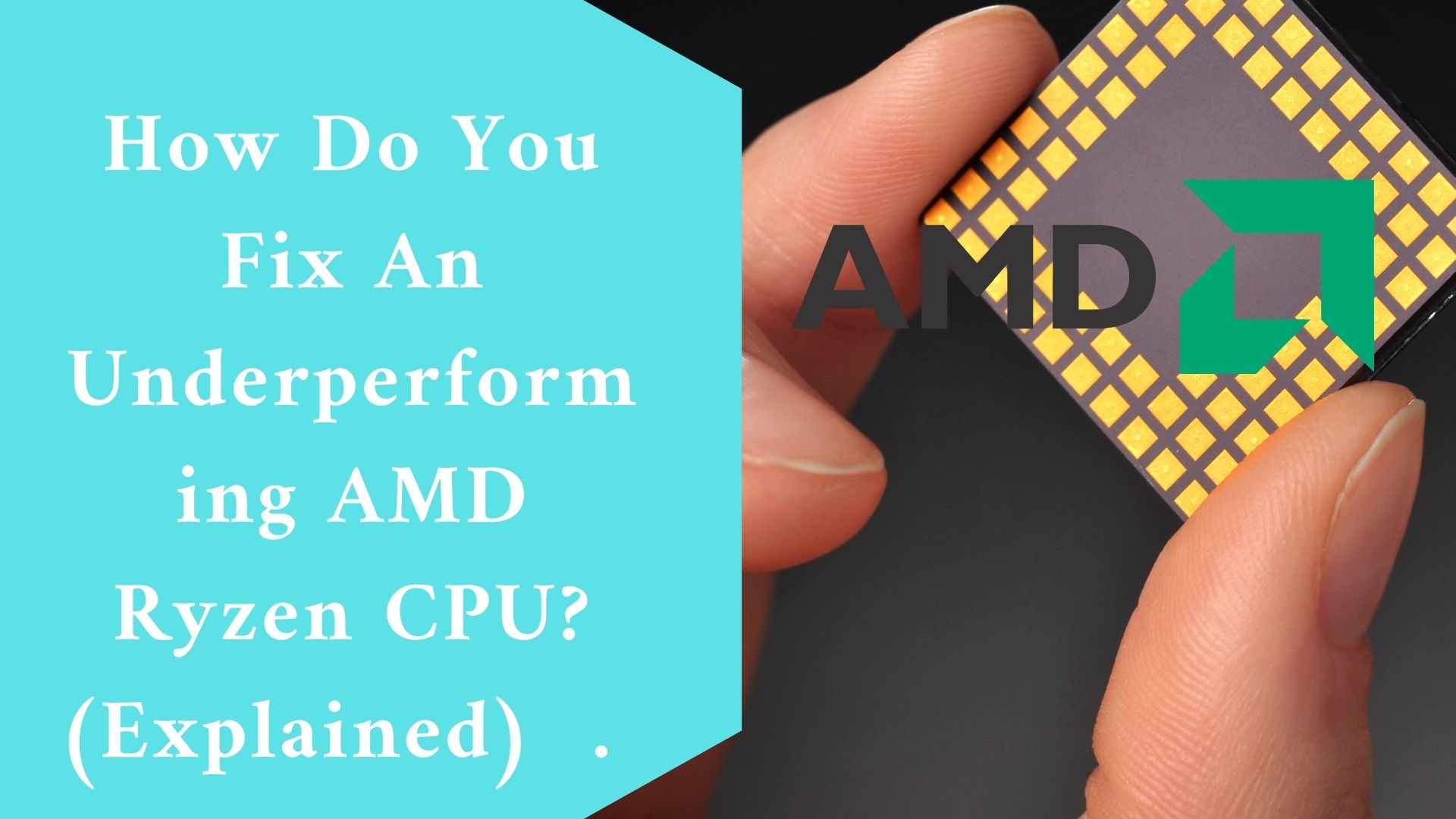If you’re asking for “How to fix an underperforming AMD Ryzen CPU,” then read this. Everyone wants their laptop to be faster and more powerful. You’ll obtain a higher-performance system that operates more quickly and smoothly if you have a more powerful CPU.
Entry-level CPUs are adequate if you’re only using your laptop for simple chores like web browsing and word processing, but you’ll need more power if you want to play games or edit videos on it or if your present system bogs down while you’re running multiple programs simultaneously.
To speed up your laptop, you don’t always need to increase its CPU, though. The most powerful CPUs right now cost the most money, but they’re also the most powerful.
By overclocking your CPU and thinking about spending extra money on more RAM and a good graphics card, you can get the most out of your budget.
How to Increase Your Underperforming AMD Ryzen CPU Speed
The performance of Ryzen processors is excellent right out of the box, but if you do decide you want to get a little more performance out of your laptop, here’s how to accomplish it.
If you have a Ryzen laptop, you can forego checking to see if your processor supports overclocking because all AMD Ryzen CPUs are overclock-ready.
You must still confirm that your motherboard permits overclocking, though.
Ryzen has a tool for overclocking called Ryzen Master. Although using this program places some limitations on you compared to doing everything manually, it’s a much simpler and safer approach for novices, so unless you’re an expert, we strongly advise using it.
Overclocking is generally not advised for laptops because they are more difficult to keep cool than desktop computers.
Install Ryzen Master on your laptop by downloading the newest version from the AMD website.
You can either set up your unique profile once you’ve entered the utility or choose from pre-built “creative” and “gamer” modes.
Sliders allow you to adjust the speed of each processing core. Additionally, there are settings for changing the graphics options, memory voltage, and frequency.
It’s better to make gradual changes and monitor your system’s stability than to try to fully utilize your processor at once.
In their Ryzen Master User Guide, AMD offers more information to assist you in customizing your laptop.
Additional Techniques to Speed Up Your AMD Ryzen Laptop
Decided against overclocking? There are still a few things you may try to speed up your laptop, so don’t worry.
-
Consistently update your BIOS
Because the most recent Ryzen processors are still relatively new, motherboard producers regularly release BIOS upgrades that can assist to increase your system’s speed and stability.
Regular BIOS updates will ensure that you are always running the most recent version.
However, keep in mind to update your existing BIOS before you begin so you can restore your system if something goes wrong.
-
Install a fresh copy of Windows.
Over time, your laptop may fill up and slow down. The best solution for this is to install Windows completely from scratch. Before doing this, make sure to safely back up all of your files.
When setting up, it’s also worthwhile switching the Windows power plan from “Balanced” to the “AMD Ryzen Balanced” plan, which is tailored exclusively for Ryzen machines.
-
Modify the memory speed
There’s a significant probability that your default BIOS settings aren’t set up for your Ryzen processor to run at its best.
You may maximize the capability of your laptop by enabling faster memory speeds by selecting a BIOS configuration made for gaming or other demanding tasks.
You can also add more RAM if your laptop has a free memory slot. Your computer won’t necessarily operate faster if you have more RAM, but you will be able to run more apps at once.
Increasing your RAM would undoubtedly assist if you notice that your system is performing slowly when you have a lot of active browser windows or applications running.
The Ryzen Series of CPUs from AMD
After the release of their Ryzen series of CPU cores, AMD’s reputation as the inferior cousin of Intel’s processors completely changed.
AMD first introduced its Ryzen processors in 2016, and as of this writing, we are using processors from the third generation, which was introduced in July 2019.
With more processing cores than comparable Intel models and multi-threaded technologies, Ryzen CPUs deliver better performance at a comparable cost.
There are five different types of Ryzen processors:
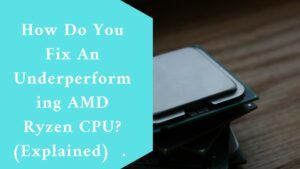
- Ryzen 3 processors feature four cores as a minimum.
- Ryzen 5 raises the number of cores to 6, with up to 12 processing threads.
- Ryzen 7 processors have 8 cores and 16 processing threads.
- With up to 16 cores and 32 processing threads, Ryzen 9 provides exceptional performance.
- Up to 32 cores and 64 processing threads are available on the most potent Ryzen Threadripper processors.
Each range has several models in each category, all of which have varying performances.
When selecting a laptop with a Ryzen CPU, it’s crucial to carefully compare the models because, for example, the most powerful Ryzen 3 might be faster than a low-end Ryzen 5.
How does overclocking work?
Clock speed matters more than core count when it comes to CPU performance. Your CPU can process information more quickly if the clock speeds are faster.
Your computer will be better at Running multiple applications at once if it has more cores, but if your clock speed is poor, so will these programs.
Your CPU can run faster and carry out more operations per second if its clock rate is raised above the factory defaults specified by the manufacturer.
This improves the speed and responsiveness of your computer without requiring hardware upgrades.
Not all processors, nevertheless, can be overclocked. Certain CPUs come with built-in limitations that prevent users from altering the clock rate.
Additionally, overclocking carries considerable dangers. If your laptop doesn’t have additional cooling systems, increasing the speed at which your CPU operates will result in more heat being produced.
Final thought
Now how do you fix an underperforming AMD Ryzen CPU? As we have seen in this guide, there are three ways in which you can solve this issue; one is to update BIOS, two is to install a new windows operating system and the last one is to increase the memory speed.
Related Article:
What Causes PC Motherboard Short Circuits & How to Fix them (Explained)